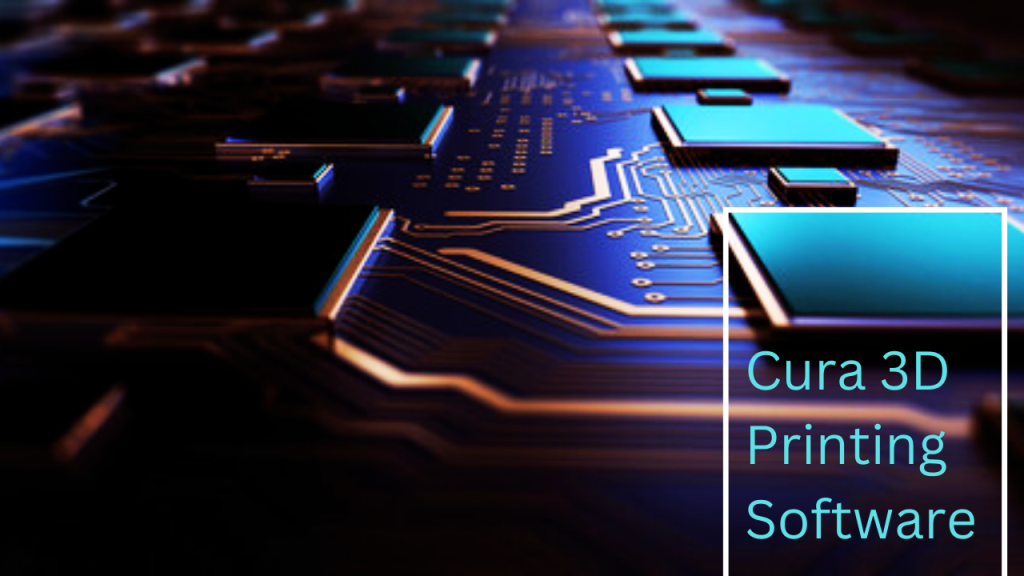In the exciting world of 3D printing, the choice of slicing software holds immense significance in achieving high-quality and precise prints. One prominent player in this field is Cura, a powerful and versatile 3D printing software developed by Ultimaker. In this comprehensive guide, we will explore the ins and outs of Cura and discover how it can unlock the full potential of your 3D printing projects.
Overview: Getting Started with Cura
The first step in harnessing this power is Cura downloading and installing the software. It is available for free and compatible with various operating systems. Once installed, you can set up Cura to work seamlessly with your specific 3D printer by selecting the appropriate printer profile and configuring key settings.
Navigating the Cura Interface
Cura’s user-friendly interface allows both beginners and experienced users to navigate effortlessly through the Cura 3D slicing software. The toolbar and menu options provide easy access to essential functions, while the workspace and model view enable you to visualize and manipulate your 3D models effectively.
Importing and Preparing Models
Cura supports a wide range of file formats, allowing you to import your 3D models effortlessly. From there, you can adjust the scale, rotation, and position of the models to ensure the desired print outcome. Cura slicer also provides tools to check and fix any errors in the models before printing.
Customizing Print Settings
One of the highlights of Cura is its extensive range of customizable print settings. You can fine-tune parameters such as layer height, infill density, and wall thickness to achieve the desired level of detail and strength in your 3D prints. Additionally, Cura offers advanced options for configuring support structures, adhesion settings, and print speed, allowing you to optimize the printing process based on your specific requirements.
By fine-tuning various settings, you can customize your print and achieve the best possible results with UltiMaker Cura 5.4. This powerful 3D printing Cura software offers a range of customization options to help you optimize your prints.
When using UltiMaker Cura 5.4, you have access to over 400 settings in custom mode, allowing for granular control over your print parameters. From layer height and infill density to print speed and support structures, you can adjust these settings to meet your specific requirements.
To get started with UltiMaker Cura 5.4, simply Cura Slice download software from the official website. It is available for Mac OS, Windows, Linux, and Linux-Modern operating systems. Once installed, you will have access to a wide range of features that make it easy to achieve high-quality prints.
UltiMaker Cura 5.4 also comes with intent profiles for specific applications, providing pre-configured settings optimized for different types of prints. Additionally, regular updates are released to enhance the software’s features and improve the overall printing experience.
With UltiMaker Cura 5.4’s customizable print settings and continuous updates, you can unlock the full potential of your Cura 3D printer software and produce exceptional prints every time.
Advanced Features in Cura
For those seeking to take their Cura 3D printing projects to the next level, Cura offers a range of advanced features. These include experimental features and plugins that expand the capabilities of the 3D printing software. Moreover, Cura provides modifiers and mesh tools for advanced model manipulation, as well as post-processing scripts for customized print finishes.
Slicing and Saving Gcode
Once your model is ready for printing, Cura performs the crucial task of slicing – converting the 3D model into printable layers. The 3D printing slicer Cura software provides a preview of the sliced layers, allowing you to analyze and fine-tune the settings if necessary. Finally, you can save the sliced model as Gcode, a standard file format understood by 3D printers.
Sending Models to the Printer
Cura seamlessly connects with your 3D printer, making it easy to configure printer settings and initiate the print process directly from the software. This integration streamlines the workflow and ensures a smooth transition from the digital model to the physical print.
Troubleshooting and Optimization Tips
While Cura aims to provide a seamless printing experience, occasional challenges may arise. In such cases, Cura’s user community and online resources can offer valuable troubleshooting tips and solutions. Additionally, experimenting with different settings and fine-tuning parameters can optimize the performance of both the free slicing software and the 3D printer.
Exploring Cura Community and Resources
Cura boasts an active and supportive user community where you can connect with fellow 3D printing enthusiasts, share knowledge, and seek guidance. Online tutorials, forums, and support resources provided by Ultimaker are also available to help you explore the full potential of Cura and stay up-to-date with its continuous updates and new features.
Cura 3D printing software, developed by Ultimaker, serves as a powerful tool for both beginners and experienced individuals in the world of 3D printing. Its intuitive interface, extensive customization options, and advanced features make it an ideal choice for achieving remarkable 3D prints. By following this comprehensive guide and exploring the possibilities of Cura, you can unlock new levels of creativity and precision in your 3D printing journey.
Maximizing Efficiency With Intent Profiles in Cura
Delve into UltiMaker Cura 5.4’s advanced intent profiles to maximize your efficiency and achieve optimal results. These intent profiles are specifically designed for different applications, allowing you to streamline your printing process. With the intent profiles, you can easily select the appropriate settings without having to manually adjust each parameter.
UltiMaker Cura 5.4 offers a wide range of intent profiles that have been extensively tested for reliable outcomes. Whether you are printing prototypes, functional parts, or artistic designs, there is an intent profile available to suit your needs. These profiles take into account factors such as print speed, layer height, and infill density to ensure that your prints come out exactly as intended.
In addition to the comprehensive range of intent profiles, UltiMaker Cura 5.4 also provides over 400 settings in custom mode for granular control over your prints. This level of customization allows experienced users to fine-tune their prints and achieve even greater precision.
To further enhance your efficiency and productivity, UltiMaker Cura regularly releases updates with new features and improvements. By staying up-to-date with these updates, you can take advantage of the latest advancements in 3D printing technology.
Mastering Support Structures and Brims in Cura
To become a master of support structures and brims in UltiMaker Cura 5.4, you should explore the updated tree supports, improved brims, and new material profiles.
1. Updated Tree Supports
UltiMaker Cura 5.4 introduces enhanced tree supports that provide better stability for intricate models. These supports are designed to minimize contact points with the model, resulting in easier removal and cleaner prints.
2. Improved Brims
The latest version of UltiMaker Cura includes improved brim settings that ensure better adhesion between the print and the build plate. With these enhancements, you can achieve stronger initial layer adhesion and prevent warping or lifting during printing.
3. New Material Profiles
UltiMaker Cura 5.4 brings a range of new material profiles, including support for UltiMaker PET CF composite material. These profiles are meticulously tested to provide optimal print settings for specific materials, allowing you to achieve high-quality prints with ease.
Staying Up-To-Date With the Latest Enhancements in Cura
Now that you’ve mastered support structures and brims in Cura, it’s important to stay up-to-date with the latest enhancements in the free slicer software. Keeping your version of UltiMaker Cura updated ensures that you have access to all the new features and improvements that will enhance your 3D printing experience.
With each update, UltiMaker Cura brings valuable enhancements to make your prints even better. The recent release of UltiMaker Cura 5.4 introduces updated tree supports, improved brims, and new material profiles. These enhancements make it easier to remove supports and brims from finished prints, resulting in a smoother surface finish.
Additionally, UltiMaker Cura 5.4 now includes print profiles specifically designed for UltiMaker PET CF composite material. This allows you to achieve optimal results when using this advanced material.
To ensure that you benefit from these enhancements, regularly check for updates on the UltiMaker website or within the software itself. By staying up-to-date with the latest version of UltiMaker Cura, you can unleash the full potential of your 3D prints and take advantage of all the innovative features offered by this powerful slicing software.