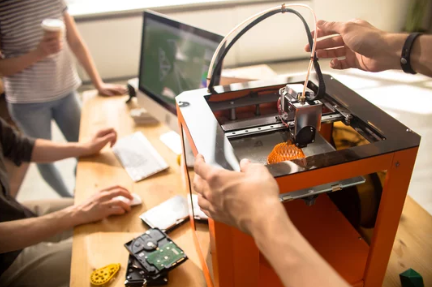Are you frustrated with warping issues in your 3D printing projects? Look no further! This article explores various solutions and strategies to address warping in 3D printing. From understanding the causes, like thermal deformation and design limitations, to implementing effective measures, such as printing orientation and using a brim, we’ve got you covered. We’ll also delve into custom brim solutions for complex geometries and discuss common causes like incorrect bed temperature and insufficient adhesion. With our practical tips, you’ll overcome warping challenges and achieve successful 3D prints every time. Let’s dive in and master warping prevention!
Thermal Deformation and Prevention Methods
To prevent thermal deformation in 3D printing, you can implement effective prevention methods. Thermal deformation occurs when heat causes the printed part to warp, leading to distortions and inaccuracies. Design guidelines play a crucial role in preventing thermal deformation. By incorporating fillets and designing with round, natural shapes, you can reduce stress concentrations and minimize warping. Additionally, considering the build orientation of the part is essential. Printing with the largest face on the bottom increases the contact area with the build plate, improving adhesion and reducing warping.
Another technique to prevent warping is by using a brim. Adding a brim increases the contact area with the build plate, absorbing any warping and preventing it from affecting the part. Moreover, a brim provides a better surface for support structures to adhere to, reducing curling. You can easily add a brim using the brim tool in your 3D printing software.
For complex geometries that require odd build plate contact point geometries, custom brim techniques can be employed. Creating a custom brim that matches the specific shape of the part increases the contact area and provides better support. Experimenting with different brim designs can help find the most effective solution. By implementing these thermal deformation prevention methods, you can ensure accurate and high-quality 3D printed parts.
Importance of Part Design in Preventing Warping
Designing your 3D printed parts with consideration for preventing warping is crucial. By understanding the impact of various design factors, you can optimize your part design to minimize warping and achieve successful prints.
One important aspect to consider is the use of rounded shapes in part design. Sharp corners and geometries induce stress concentrations, leading to warping. Adding fillets to corners reduces stress concentrations and promotes better adhesion to the build plate. Designing with round, natural shapes reduces warping and improves overall print quality.
The infill density of your prints also plays a role in preventing warping. Higher infill densities provide more internal support, reducing the likelihood of warping. It is recommended to use infill densities that strike a balance between structural integrity and material usage.
Print speed is another critical factor in preventing warping. Higher print speeds can result in increased heat buildup and thermal stress, leading to warping. Slowing down the print speed allows for better heat dissipation and minimizes warping.
Using support structures can also help prevent warping. Support structures provide additional stability and reduce the chances of deformation during printing. They can help distribute forces and prevent warping in areas with overhangs or complex geometries.
Lastly, the layer height of your prints can impact warping. Smaller layer heights provide finer details but also increase the print time. Larger layer heights reduce the overall number of layers and can minimize warping due to fewer opportunities for thermal stress accumulation.
By considering these design factors, you can significantly reduce the risk of warping and achieve high-quality 3D printed parts.
| Design Factor | Impact on Warping |
|---|---|
| Benefits of rounded shapes | Reduces stress concentrations and improves adhesion to the build plate |
| Impact of infill density | Higher densities provide more internal support, reducing the likelihood of warping |
| Importance of print speed | Slower speeds allow for better heat dissipation and minimize warping |
| Using support structures | Provides additional stability and prevents warping in overhangs or complex geometries |
| Effect of layer height | Larger layer heights reduce overall layers and minimize warping |
Printing Orientation and Its Impact on Warping
When considering the impact of printing orientation on warping, it is important to understand how the placement of your 3D printed part can affect its overall stability and reduce the likelihood of warping. Optimizing the print orientation is crucial for minimizing warping and achieving successful prints. Here are some key considerations and techniques to prevent warping:
– Print orientation optimization: Printing with the largest face on the bottom can significantly reduce warping. This ensures that more surface area of the part is in contact with the build plate, improving adhesion and stability.
– Impact of layer height on warping: The layer height used in the printing process can influence warping. Smaller layer heights provide better interlayer adhesion, reducing the chances of warping.
– Material selection for reducing warping: Choosing the right filament material can help minimize warping. Materials with lower thermal expansion coefficients, such as PLA, are less prone to warping compared to materials like ABS.
– Surface treatment methods for reducing warping: Applying surface treatments like adhesive sprays, such as hairspray or glue stick, can enhance the adhesion between the part and the build plate, reducing warping.
Using a Brim to Reduce Warping
To reduce warping in your 3D printed parts, consider using a brim. Adding a brim increases the contact area between the part and the build plate, improving adhesion and reducing the chances of warping. The brim acts as a sacrificial layer that absorbs any warping, preventing it from affecting the actual part. This is especially useful for large or complex prints that are more prone to warping.
When using a brim, it is important to consider the placement. The brim should extend outwards from the part, creating a larger base and increasing stability. It is recommended to set the brim width to at least 2-3mm for optimal effectiveness.
Once the print is complete, removing the brim can be done using various techniques. One method is to carefully peel it off with a sharp tool, such as a knife or spatula. Another approach is to use heat, such as a heat gun or hairdryer, to soften the brim and make it easier to remove. Experimenting with different removal techniques can help find the most suitable method for your specific print.
While using a brim is a common and effective solution, there are alternatives to consider. Rafts, for example, provide a similar function by increasing the contact area and improving adhesion. However, rafts are more time-consuming to print and remove compared to brims.
It is important to note that using a brim does impact print time. The wider the brim, the longer the print will take. Therefore, it is essential to balance the benefits of using a brim with the desired printing speed.
Brim effectiveness, Brim placement, Brim removal techniques, Brim alternatives, Brim impact on print time.
Custom Brim Solutions for Complex Geometries
To address warping in 3D printing, especially for parts with complex geometries, consider implementing custom brim solutions. Custom brims provide an alternative to the standard brim tool in 3D printing software and can be designed to match the specific shape of the part. Here are some key points to consider:
– Custom brim alternatives: Instead of relying on the default brim tool, experiment with different custom brim designs to find the most effective solution for your specific part.
– Warping in complex shapes: Complex geometries can pose challenges for adhesion and increase the likelihood of warping. Custom brims can help increase the contact area with the build plate, providing better support and reducing warping.
– Adhesion challenges: Parts with complex geometries often present adhesion challenges due to uneven surface areas. Custom brims can be designed to provide more contact points and improve overall adhesion.
– Brim vs. raft: While both brims and rafts can help reduce warping, brims are generally preferred for complex geometries as they provide better support without adding unnecessary bulk to the bottom of the part.
– Filament compatibility: Different filaments have varying adhesion properties. When designing custom brims, consider the specific filament you are using to ensure optimal adhesion and warping prevention.
Causes of 3D Print Warping
If you’re experiencing warping in your 3D prints, it’s important to understand the causes behind this issue. Warping can occur due to various factors such as incorrect bed temperature, uneven cooling, insufficient adhesion to the build plate, incorrect filament settings, and printing large overhangs without support.
To fix incorrect bed temperature, adjust the bed temperature according to the filament manufacturer’s recommendations and use a heated bed or build plate to maintain a consistent temperature. Ensure the bed is properly leveled and consider using a brim or raft to improve adhesion and reduce warping.
Uneven cooling can be addressed by increasing the cooling fan speed to ensure even cooling throughout the print. Avoid printing in drafty areas or near open windows and use an enclosure or draft shield to minimize temperature variations. Optimizing print settings to reduce the time between layers and using a filament with improved cooling properties can also help.
Insufficient adhesion to the build plate can be fixed by cleaning the build plate thoroughly before each print and applying a suitable adhesive such as glue stick or hairspray. Increasing the initial layer thickness or number of bottom layers and using a build plate with a textured surface or applying a PEI sheet can improve adhesion.
To address incorrect filament settings, ensure the filament diameter is correctly set in the slicer software and adjust the extrusion temperature to match the recommended temperature range for the filament. Check the filament type and adjust print settings accordingly. Using a higher infill density and experimenting with different print speeds and layer heights can also help.
Understanding and addressing these causes of 3D print warping can significantly improve the quality and success rate of your prints.
How to Fix Incorrect Bed Temperature
You can fix incorrect bed temperature in 3D printing by adjusting the temperature according to the filament manufacturer’s recommendations. Here are some steps to help you address this issue:
– **Adjusting temperature**: Follow the filament manufacturer’s recommendations for the optimal bed temperature. Different filaments require different temperatures to adhere properly to the build plate.
– **Heated bed or build plate**: Use a heated bed or build plate to maintain a consistent temperature throughout the printing process. This helps prevent uneven cooling and warping.
– **Temperature calibration tower**: Use a temperature calibration tower to find the optimal temperature for your specific filament. This tower allows you to test different temperature settings and determine the one that produces the best results.
– **Brim or raft**: Consider using a brim or raft to improve adhesion and reduce warping. A brim provides a larger surface area for the print to adhere to, increasing its stability. A raft, on the other hand, creates a solid base for the print to sit on, reducing the chances of warping.
How to Fix Uneven Cooling
Fix uneven cooling in your 3D prints by adjusting the cooling fan speed to ensure consistent and uniform cooling throughout the print. Increasing the cooling fan speed helps dissipate heat from the printed layers more effectively. This prevents uneven cooling, which can lead to warping and other print defects. When adjusting the cooling fan speed, it is important to find the right balance. Too low of a fan speed may result in insufficient cooling, while too high of a fan speed can cause overcooling and affect print quality.
In addition to adjusting the cooling fan speed, there are other strategies you can employ to address uneven cooling. First, avoid printing in drafty areas or near open windows, as external air currents can disrupt the cooling process. Using an enclosure or draft shield can help minimize temperature variations and create a controlled environment for printing. These solutions can be especially beneficial when printing materials that are more sensitive to temperature changes.
Optimizing print settings can also contribute to more uniform cooling. By reducing the time between layers and allowing for adequate cooling, you can minimize the risk of warping. Additionally, using filaments with improved cooling properties, such as PLA+, can help mitigate the effects of uneven cooling. These filaments are specifically formulated to cool more evenly, resulting in better print quality.
How to Fix Insufficient Adhesion to the Build Plate
To address insufficient adhesion to the build plate in 3D printing, start by ensuring the build plate is clean and free from any residue or oils. This is vital for improving adhesion and preventing warping. Here are some effective strategies to fix this issue:
– Surface preparation: Thoroughly clean the build plate before each print to remove any contaminants. Use isopropyl alcohol or a mild detergent to ensure a clean surface for better adhesion.
– Adhesive options: Consider using adhesive aids such as glue stick or hairspray to enhance adhesion. These can create a temporary bond between the build plate and the printed part, preventing warping.
– Leveling techniques: Proper leveling of the build plate is crucial for ensuring consistent adhesion. Use a leveling tool or follow the printer’s instructions to achieve an even and leveled build plate surface.
– Texture solutions: Utilize a build plate with a textured surface or apply a PEI (Polyetherimide) sheet. These textured surfaces provide better grip for the printed part, improving adhesion and reducing the chances of warping.
– Calibration and leveling: Regularly calibrate and level the build plate to optimize adhesion. This ensures that the distance between the nozzle and the build plate is consistent, resulting in proper adhesion throughout the print.
How to Fix Incorrect Filament Settings
To address incorrect filament settings in 3D printing and prevent warping, it is important to ensure that the filament diameter is correctly set in the slicer software. This parameter affects the amount of filament that is extruded during printing, and an incorrect setting can lead to under- or over-extrusion, causing warping. Checking the filament diameter and adjusting it in the slicer software is a crucial step in achieving accurate and successful prints.
In addition to adjusting the filament diameter, there are several other strategies that can be employed to fix incorrect filament settings and minimize warping. These include adjusting the extrusion temperature, increasing infill density, experimenting with print speeds, and optimizing layer heights. Each of these parameters plays a role in the overall print quality and can have an impact on warping.
To help you understand the importance of these strategies, here is a table outlining their effects on warping:
| Strategy | Effect on Warping |
|---|---|
| Adjusting extrusion temperature | Helps achieve optimal filament flow and adhesion |
| Checking filament diameter | Ensures accurate extrusion and prevents under- or over-extrusion |
| Increasing infill density | Provides more internal support and reduces warping |
| Experimenting with print speeds | Helps find the optimal speed for filament deposition |
| Optimizing layer heights | Allows for precise layer adhesion and reduces warping |