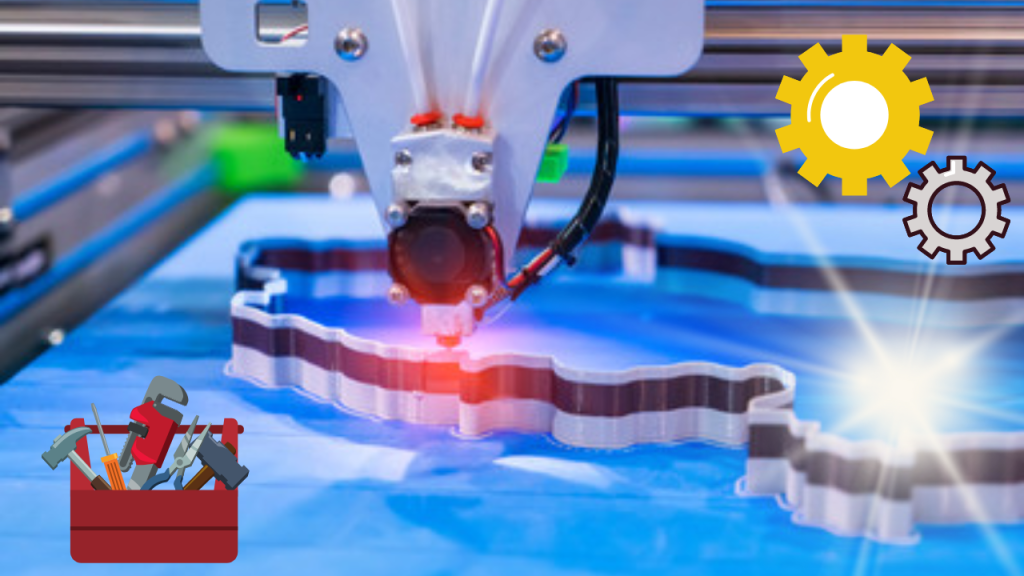Imagine a world where support removal is no longer a time-consuming task?
Here, we will guide you through an easy way to efficiently remove those stubborn support structures from your 3D prints.
From using pliers or tweezers to applying heat for easy removal, we’ve got you covered. We’ll also provide you with tips and techniques for successful support removal, as well as common challenges and solutions.
Get ready to say goodbye to unwanted supports and hello to flawless 3D prints!
Efficient Support Structures
To efficiently remove supports from your 3D prints, consider using tree supports, which consume 75% less material compared to vertical structures. Custom support design allows you to tailor the support structures specifically for your print, reducing the need for excessive material usage.
When it comes to support removal techniques, there are several options available. You can use pliers or tweezers to gently grip and remove the supports. If the supports prove difficult to remove, applying heat with a heat gun or hot water can soften them and make removal easier. Sandpaper or a file can be used to smooth out any remaining support marks on the print surface.
Having the right support removal tools is essential for an effective process. Needle-nose pliers or flush cutters are suitable for breaking away supports quickly and precisely. Tweezer nose pliers come in handy for grasping thin supports in hard-to-reach areas. An X-acto knife provides sharpness and precision when removing support material.
Optimizing support settings in your slicing software is crucial for efficient removal. Adjusting parameters such as support density, pattern, and Z distance can greatly affect how easily supports can be removed from your prints.
Consideration of support material properties is also important. Using materials that have easy-to-remove supports like water-soluble supports can simplify the post-processing steps.
Tools for Support Removal
The tools you’ll need for support removal include flush cutters, tweezer nose pliers, and an X-acto knife. These tools are essential for efficiently removing supports from your 3D prints.
- The flush cutter is perfect for cutting away the support material close to the print, allowing for easier sanding and finishing.
- Tweezer nose pliers come in handy for gripping and gently removing supports in hard-to-reach areas of your print.
- The sharp and precise X-acto knife is ideal for cutting away small elements connecting the support structure and objects.
- When it comes to sanding techniques, using high grit sandpaper (220-12000) can help smooth out any imperfections left behind by the supports. However, keep in mind that sanding may change the color of the print, so coloring it afterward can hide any sanded parts.
- If you encounter stubborn or difficult-to-remove supports, utilizing a heat gun can soften them, making removal easier. Just be cautious not to overheat or warp your print.
Techniques for Easy Support Removal
Use a heat gun
Using a heat gun or hot water can help soften stubborn supports, making them easier to remove from your 3D prints. Heat based removal methods are effective in loosening the supports, allowing for hassle-free removal.
Use chemical solutions
Another option is using chemical solutions specifically designed for support removal. These solutions can dissolve the supports, leaving behind a clean and smooth print surface. When working with delicate prints that require extra care, it is important to use support removal tools that are gentle and precise.
Use needle-nose pliers or flush cutters
Tools such as needle-nose pliers or flush cutters can be used to delicately grip and remove the supports without causing damage to the print. After removing the supports, post-processing techniques like sanding or filing can be used to further smooth out any remaining marks or imperfections left by the supports.
Use water soluble supports
Additionally, using water soluble supports can make support removal a breeze since they dissolve easily in water without leaving any residue behind.
With these various techniques and tools at your disposal, you can achieve clean and flawless 3D prints by efficiently removing their supports.
Use a putty knive
Support removal for large-scale models can be challenging due to their size and complexity. In such cases, putty-type knives or scraper knives are recommended as they provide better leverage and control.
Tips for Successful Support Removal
Be patient and take your time when removing supports from your 3D prints to ensure a successful outcome. Successful support removal requires the use of appropriate tools and techniques.
- When it comes to tools for support removal, consider using needle-nose pliers or flush cutters for breaking away supports quickly and with precision.
- For delicate prints, specialized support removal tools are available that offer more control and prevent any damage to the print.
If you encounter difficulties during support removal, there are alternative methods you can try.
- One method is using a heat gun or hot water to soften the supports, making them easier to remove.
- Another method is using sandpaper or a file to smooth out any remaining marks left by the supports.
Common Challenges and Solutions
When encountering difficulties during support removal, alternative methods such as using heat or sandpaper can help make the process easier. Removing supports from delicate prints can be particularly challenging due to their intricate nature.
- To tackle this issue, it is essential to consider the support material types and post-processing techniques that can minimize support marks.
- For delicate prints, it is recommended to use support removal tools specifically designed for such prints. These tools provide precision and control when removing stubborn supports without causing any damage to the delicate details of the print.
- Additionally, utilizing post-processing techniques like sanding with fine-grit sandpaper can help smooth out any remaining support marks. Take care when sanding, as excessive force or improper technique may alter the surface finish of the print.
- It’s also important to choose support material types that are easy to remove, such as water-soluble supports. These supports dissolve in water, eliminating the need for physical removal and minimizing the risk of damaging delicate prints.
Overall, when facing challenges in removing supports from delicate prints, employing alternative methods like heat or sandpaper along with selecting appropriate support material types and applying effective post-processing techniques will greatly aid in achieving successful results while preserving the integrity of your delicate 3D prints.
Best Support Settings for Easy Removal
To ensure easy removal of supports, you should adjust the support settings in your slicing software for optimal results. Here are some tips to help you achieve the best support settings for easy removal:
- Adjust the density of the support material to strike a balance between providing enough stability and making it easier to remove. Higher density supports may be stronger but more difficult to remove.
- If supports are stubborn and hard to remove, you can use a heat gun to soften them. Apply gentle heat to the supports until they become pliable, making it easier to peel or cut them away.
- Consider using water-soluble support materials if available for your printer. These supports dissolve when submerged in water, eliminating the need for physical removal and reducing the risk of damaging your print.
- Invest in specialized support removal tools such as flush cutters, needle-nose pliers, or an X-Acto knife. These tools are designed to grip and cut through supports without damaging your print.