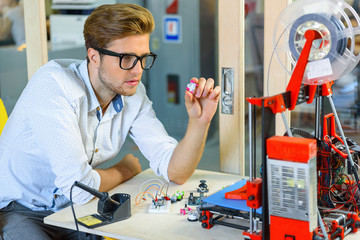For most people achieving a smooth finish on 3D prints is no mean feat. If you’re like them, don’t fret!
This discussion showcases the essential tools and parts that will take your prints to the next level. From nozzle cleaning kits and bed adhesion tools to calibration tools and print removal accessories, these items are must-haves for any serious maker.
So get ready to enhance your printing experience and improve the quality of your prints with these indispensable tools.
Nozzle Cleaning Tools
Nozzle cleaning tools are crucial for maintaining the performance of your 3D printer and preventing print defects. Proper nozzle maintenance is essential to ensure smooth filament flow and avoid clogs. By following the best nozzle cleaning practices, you can keep your printer running smoothly and achieve high-quality prints.
To clean your nozzle effectively, there are several techniques you can employ.
- One common method is using a cleaning needle or brush to remove any debris or residue that may be blocking the nozzle opening. It’s important to be gentle when using these tools to avoid damaging the delicate components of the extruder.
- In addition troubleshoot nozzle clogs promptly. If you notice any signs of a clogged nozzle, such as inconsistent extrusion or poor print quality, it’s recommended to stop printing immediately and address the issue. This may involve disassembling the extruder and manually clearing out any obstructions.
When it comes to choosing the right nozzle cleaning tool, there are many options available on the market.
Some popular recommendations include cleaning needles with various diameters, brushes specifically designed for removing filament residue, and filament cleaners that effectively remove stuck material from inside the nozzle.
Bed Adhesion Tools
One option for ensuring prints stick securely to the print bed is using adhesive sprays or tapes. These tools help improve bed adhesion, preventing warping and shifting during the printing process. Here are three essential bed adhesion tools:
Adhesive Sprays
Adhesive sprays provide a thin layer of sticky residue on the print bed, allowing prints to adhere more securely. They are easy to apply and can be used on various types of print beds.
Specialized Surfaces
Some 3D printers come with specialized surfaces, such as textured or heated build plates, that enhance bed adhesion. These surfaces offer better grip for prints and can eliminate the need for additional adhesives.
Filament Dry Boxes and Vacuum Sealed Bags
Moisture in filament can negatively impact its adhesion properties. Storing filament in dry boxes or vacuum-sealed bags helps maintain its dryness, ensuring reliable bed adhesion.
In addition to these tools, using leveling tools like feeler gauges or auto-leveling systems is crucial for achieving proper bed leveling. A leveled print bed ensures uniform distance between the nozzle and the build plate, resulting in consistent first layers and improved overall print quality.
Filament Storage and Handling
To properly store and handle filament, you should invest in tools like filament dry boxes or vacuum-sealed bags to maintain its quality. Filament moisture prevention is crucial for preventing print defects and ensuring optimal performance. Moisture can negatively affect the filament’s composition, leading to weak and brittle prints.
Filament Spool Holders
Filament spool holders are also essential for keeping the filament organized and tangle-free. They provide a stable platform for the spool, allowing smooth feeding into the printer.
Filament Guide Tubes
Using filament guide tubes can further improve the printing process by reducing friction and preventing filament tangling.
Filament Dry Boxes
Filament dry boxes are specifically designed to create a controlled environment with low humidity levels, protecting the filament from moisture absorption. These boxes typically feature sealable compartments that keep the air inside dry and free from dust particles.
Vacuum Sealed Bags
Vacuum sealed bags are another effective option for storing filaments as they remove air and create an airtight seal, preserving the material’s quality over time.
Investing in these storage and handling solutions ensures that your filaments remain in optimal condition, resulting in high-quality prints every time you use them. Don’t overlook this important aspect of 3D printing if you want to achieve consistent results with your prints.
Calibration Tools
You can ensure optimal performance and print accuracy by using calibration tools to fine-tune your printer’s settings. Calibration is a crucial step in 3D printing that allows you to optimize various parameters for the best results. Here are some essential calibration tools and techniques to help you achieve a smooth finish on your 3D prints:
Calibration Troubleshooting
When calibrating your printer, it’s important to be aware of common issues that may arise, such as leveling problems or nozzle clogs. Understanding how to troubleshoot these issues will ensure that your calibration process goes smoothly.
Advanced Leveling Techniques
Leveling the print bed is a critical part of calibration. Using advanced techniques like mesh bed leveling or automatic bed leveling can greatly improve the overall print quality.
Nozzle Maintenance Tips
Keeping your nozzle clean and free from debris is essential for consistent extrusion and print quality. Regularly cleaning the nozzle using specialized cleaning kits or methods will help prevent clogs and maintain optimal performance.
Print Removal Tools
Using the right tool for safely detaching your prints from the print bed is crucial to avoid damage. Print removal techniques are essential for achieving a smooth finish on 3D prints. When it comes to print removal safety, it’s important to choose the right tool that suits your needs and minimizes the risk of injury.
There are various alternative print removal methods available, each with its own advantages and considerations.
Spatula or Scraper
One common method is using a spatula or scraper designed specifically for print removal. These tools have a thin, flat edge that can be inserted under the print to gently lift it off the bed. It’s important to use caution when using these tools to prevent damaging the print or the build plate.
Flexible Build Plates or Removable Magnetic Sheets
Another alternative method is using flexible build plates or removable magnetic sheets. These surfaces allow you to flex them slightly, which can help release stubborn prints without requiring excessive force.
To prevent print damage during removal, it’s recommended to ensure proper adhesion between the print and the build plate before printing. This can be achieved by properly leveling the bed and using adequate bed adhesion methods such as glue stick or adhesive sprays.
Heat Application
In cases where stubborn prints refuse to come off easily, applying heat can sometimes help soften the material and make removal easier. However, care should be taken not to overheat or damage the print in the process.
Cooling and Ventilation Accessories
Invest in cooling and ventilation accessories to ensure optimal temperature regulation during the 3D printing process. Proper cooling is essential for preventing overheating and achieving high-quality prints. Here are three key considerations for selecting cooling and ventilation solutions:
Cooling Solutions:
- Choose fans with adequate airflow to cool the printed object quickly and evenly.
- Attach heatsinks to the hotend or stepper motors to dissipate heat effectively.
- Use fan shrouds to direct airflow specifically towards critical components.
Ventilation Options
- Install vents in your printer’s enclosure to allow proper air circulation and prevent fumes from building up.
- Consider using filtration systems that can remove harmful particles and odors from the air.
Temperature Regulation
- Use thermistors to monitor the temperature inside the print chamber and adjust cooling accordingly.
- Optimize your printer’s PID settings for precise temperature control, ensuring consistent print quality.
Tool Organization and Storage
Proper organization and storage of your 3D printing tools can improve workflow and save valuable time. When it comes to tool organization, there are various storage solutions available that can enhance workspace efficiency.
Toolboxes and drawer organizers are great options for keeping your tools neatly arranged and easily accessible.
Toolboxes
Toolboxes provide a compact and portable solution for storing your 3D printing tools. With different compartments and dividers, you can keep each tool in its designated space, preventing clutter and saving time searching for specific items. Additionally, some toolboxes come with customizable foam inserts that allow you to create a tailored layout for your tools.
Drawer Organizers
Drawer organizers are another effective way to maintain tool organization. They offer separate compartments within a drawer, allowing you to categorize your tools based on their function or size. By keeping similar tools together, you can quickly locate what you need without rummaging through a jumble of items.
By implementing these storage solutions, you can optimize the efficiency of your workspace. No longer will you waste time searching for misplaced tools or dealing with a cluttered work area. Instead, everything will be neatly organized in its proper place within your toolbox or drawer organizer.
Investing in tool organization not only improves workflow but also helps protect the longevity of your valuable 3D printing tools. With easy access and proper storage, your tools will be less likely to get damaged or lost.
Print Surface Preparation Tools
When preparing the print surface, it’s important to ensure proper adhesion between the print and the print bed. To achieve a smooth finish on your 3D prints, you need to use the right tools and techniques for print surface preparation. Here are some essential tools that will help you in this process:
Sanding Tools
Sandpaper is an effective tool for smoothing out rough surfaces on your prints. It helps in removing imperfections and creating a uniform texture.
Adhesive Application
Using adhesive sprays or tapes can improve bed adhesion by providing a sticky surface for your prints to stick to. It ensures that your prints stay in place during the printing process.
Surface Cleaning
Before applying any adhesive, it’s crucial to clean the print bed thoroughly. Use alcohol wipes or other appropriate cleaning solutions to remove any dust, grease, or debris from the surface.
By properly utilizing these tools and techniques, you can troubleshoot adhesion issues and achieve better results with your 3D prints. Additionally, make sure to regularly level your print bed to ensure optimal adhesion throughout the printing process.
Remember that achieving a smooth finish on your 3D prints requires attention to detail and precision in using these tools effectively. By following proper procedures and investing in quality equipment, you can enhance both the aesthetic appeal and functionality of your printed objects.
Maintenance and Repair Tools
Now that you understand the importance of print surface preparation tools, let’s move on to discussing maintenance and repair tools for achieving a smooth finish on 3D prints. These tools play a crucial role in keeping your printer in optimal working condition and addressing any issues that may arise during the printing process.
Maintenance and repair tools include nozzle cleaning tools, bed adhesion tools, filament storage and handling solutions, as well as calibration tools.
Nozzle Cleaning Tools
Nozzle cleaning tools help unclog and maintain the extruder nozzle, ensuring smooth filament flow and preventing print defects.
Bed Adhesion Tools
Bed adhesion tools ensure that prints stick securely to the print bed, minimizing warping and shifting during the printing process.
Proper filament storage and handling is essential for maintaining its quality. Filament dry boxes, vacuum-sealed bags, and moisture absorbers protect filament from moisture and dust, reducing the risk of print defects.
Calibration Tools
Calibration tools such as leveling devices, extruder adjustment gauges, and filament diameter calipers are used to fine-tune your printer’s settings for precise prints.
Print Monitoring and Control Accessories
Using print monitoring and control accessories, you can remotely track the progress of your prints and prevent failures caused by filament runout.
Here are three essential tools for print monitoring and control:
Remote Monitoring
With remote monitoring systems, you can keep an eye on your prints from anywhere. These systems typically include webcams that allow you to view live video feeds of your printer in action. You can also receive real-time status updates and alerts on the progress of your prints.
Filament Sensors
Filament sensors play a crucial role in preventing print failures due to filament runout. These sensors detect when the filament is running low or has completely run out, pausing the print job so that you can replace the spool before continuing. This ensures uninterrupted printing and saves you from wasting time and materials.
Smart Controllers
Smart controllers offer convenient on-device control and monitoring options for your 3D printer. They often feature user-friendly interfaces with touchscreens or buttons, allowing you to adjust settings, monitor progress, and even start or stop prints directly from the controller itself.
Proper Lighting
In addition to these monitoring and control accessories, proper lighting is also important for achieving smooth finishes on 3D prints. LED lights or light strips can be used to illuminate your printing area, providing better visibility during the process while inspecting prints for quality assurance.
Lighting and Illumination Solutions
Proper lighting enhances visibility and allows for better inspection of your 3D printing workspace.
When it comes to lighting and illumination solutions, there are several factors to consider.
- Lighting placement is crucial in ensuring that the entire printing area is well-lit without casting shadows on the print bed or obstructing your view.
- Adjustable brightness is essential as it allows you to tailor the lighting intensity according to your specific needs.
- Additionally, having color temperature options can help create a more comfortable and productive working environment.
- Task-specific lighting is another important aspect to consider. Different tasks in the 3D printing process require different levels and angles of illumination. For example, a focused light source may be needed when inspecting intricate details or checking for imperfections on a completed print.
- Wireless control adds convenience by allowing you to adjust the lighting settings from anywhere within your workspace. This eliminates the need for reaching out or getting up from your workstation to make changes.
Safety Equipment and Precautions
To ensure your safety while 3D printing, it is important to wear safety goggles and a respirator mask to protect your eyes and lungs from debris and harmful particles.
Here are some essential safety equipment and precautions you should consider:
Safety Goggles
Protect your eyes from debris that may be generated during the printing process. It is crucial to keep your eyes safe from any potential hazards.
Respirator Mask
Wear a respirator mask to filter out harmful particles and fumes that may be emitted by certain materials used in 3D printing. This will help prevent respiratory issues and ensure better air quality.
Fire Extinguisher
Keep a fire extinguisher nearby in case of emergencies. Although rare, there is always a risk of fire when working with electrical equipment, so it’s important to have a way to quickly extinguish any flames.
Filament and Print Quality Testing Tools
When testing filament and print quality, it’s important to have the right tools on hand.
To ensure optimal performance, you need tools for filament drying methods, print adhesion troubleshooting, nozzle clog prevention, bed leveling techniques, and filament diameter measurement accuracy.
Filament Drying Methods
For filament drying methods, a dedicated filament dry box or vacuum-sealed bags with moisture absorbers are essential. These tools help protect the filament from absorbing moisture, which can lead to print defects.
Print Adhesion Troubleshooting
This requires tools such as adhesive sprays or tapes to improve bed adhesion. These tools prevent warping and shifting during the printing process.
To prevent nozzle clogs, a nozzle cleaning kit is necessary. This kit contains cleaning needles or brushes that can be used to remove any debris or residue from the nozzle.
Bed Leveling Techniques
Bed leveling techniques require leveling tools like feeler gauges or auto-leveling sensors. Proper bed leveling ensures that prints adhere evenly to the build plate for consistent print quality.
Accurate measurement of filament diameter is crucial for optimal printing results. A digital caliper can be used to measure the diameter of your filament precisely.
Having these tools at your disposal will enable you to test filament quality and troubleshoot any issues that may arise during the 3D printing process effectively.
Post-Processing and Finishing Tools
Having the right post-processing and finishing tools is crucial for enhancing the quality of your 3D prints.
Here are three essential tools that can help you achieve a smooth finish on your prints:
Sanding Techniques
Sanding is a common post-processing technique used to remove layer lines and imperfections from 3D prints. By using different grits of sandpaper, starting with a coarse grit and gradually moving to finer grits, you can achieve a smoother surface. Remember to sand in a consistent direction and use light pressure to avoid damaging the print.
Painting Methods
Painting is another popular way to improve the appearance of your 3D prints. Before painting, make sure to clean the surface thoroughly and apply a primer for better paint adhesion. Use acrylic paints or spray paints designed for plastic surfaces, and apply thin coats for even coverage. Allow each coat to dry before applying additional layers.
Polishing Options
Polishing can give your 3D prints a glossy finish by removing any remaining imperfections on the surface. You can use polishing compounds or automotive rubbing compound along with a soft cloth or buffing wheel to achieve smoothness and shine.
Additional Accessories for Enhanced Printing Experience
For an enhanced printing experience, you’ll want to consider investing in additional accessories that can improve functionality and efficiency.
These accessories include tools and equipment for filament drying methods, print bed leveling techniques, extruder maintenance tips, choosing the right adhesive for bed adhesion, and the benefits of using a filament filter.
Filament Drying
Filament drying is crucial for preventing moisture absorption and ensuring high-quality prints. Investing in a filament dryer or using desiccant packs can help remove moisture from the filament before printing. This results in better print quality and reduces the risk of failed prints due to moisture-related issues.
Print Bed Leveling
Print bed leveling is essential for achieving accurate prints. Using tools like a feeler gauge or auto-leveling sensors can make this process quick and precise. Proper leveling ensures that the first layer adheres well to the print bed, resulting in better overall print quality.
Regular Maintenance of Extruder
Regular maintenance of your extruder is important for optimal performance. Cleaning the nozzle regularly with nozzle cleaning tools prevents clogs and ensures smooth filament flow. Lubricating moving parts with appropriate lubricants helps maintain smooth movement and prolongs the lifespan of your printer.
Choosing The Right Adhesive
Choosing the right adhesive for bed adhesion depends on factors such as material type and print bed surface. Options like glue sticks or specialty adhesives can improve print adhesion, reducing warping and shifting during printing.
Using a Filament Filter
Using a filament filter can help remove debris or contaminants from your filament before it enters your printer’s extruder. This improves print quality by preventing clogs and ensuring consistent filament flow.