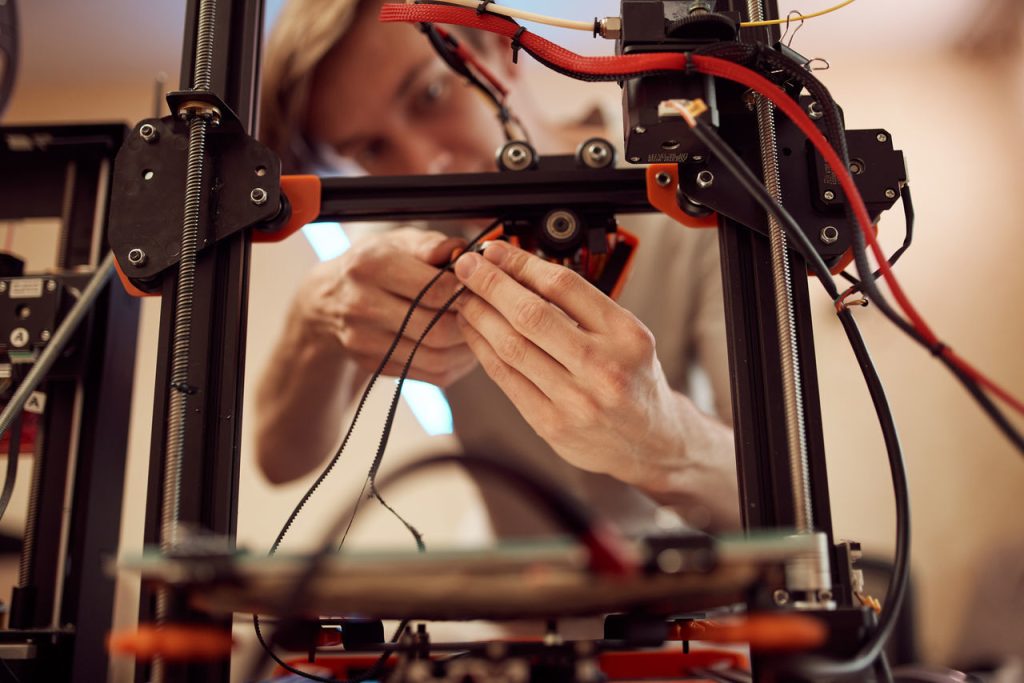Are you tired of dealing with unwanted stringing in your 3D prints? Look no further! This ultimate guide will provide you with all the solutions you need to prevent stringing and achieve flawless prints.
Whether it’s adjusting retraction settings, controlling nozzle temperature, or detecting excessive humidity, we’ve got you covered.
Say goodbye to those annoying thin strands of material and say hello to high-quality prints. Get ready to master the art of stringing prevention and take your 3D printing game to the next level.
Common Causes of 3D Print Stringing
One common cause of 3D print stringing is improper retraction settings, which can be adjusted to reduce filament oozing and improve print quality.
Understanding filament behavior is essential in troubleshooting stringing issues. When the retraction distance is too low or the retraction speed is too slow, it can result in thread stretching or breakage, leading to stringing. On the other hand, excessive retraction distance or speed can cause filament jams and clogged nozzles.
To avoid stringing, it is important to find the optimal retraction settings for your printer and filament. Experiment with different retraction distances and speeds to find the right balance.
Adjusting Nozzle Temperature for Perfect Filament Flow
Adjusting your nozzle temperature is essential for proper filament flow. Make sure it’s not too low, as this can cause blockage, or too high, as it can result in oozing and stringing. Fine-tuning temperature control is crucial for avoiding underextrusion and achieving high-quality prints.
If your nozzle temperature is too low, the filament may not melt properly, leading to clogs and interrupted flow. Conversely, if the temperature is too high, the filament can become too runny and result in stringing and oozing between print moves.
Troubleshooting underextrusion requires finding the optimal temperature for your specific filament. Experiment with adjusting the temperature gradually to find the sweet spot where the filament flows smoothly and consistently without any issues.
Increasing Retraction Speed to Prevent Filament Oozing
To prevent filament oozing, you should increase the retraction speed to a rate that pulls the filament back into the nozzle effectively. By increasing the retraction speed, you optimize the retraction distance and reduce the chances of stringing in your 3D prints.
The retraction speed refers to the rate at which the filament is pulled back into the nozzle during non-print movements. A low retraction speed can result in stringing and unwanted filament oozing between print areas.
Gradually increasing the retraction speed, typically between 30 and 60 mm/s, allows you to find the optimal setting for your specific printer and filament. By optimizing the retraction speed and distance, you can achieve cleaner and more precise 3D prints with minimal stringing.
Optimal Retraction Distance to Minimize Stringing
Increasing the retraction distance by a small amount can help minimize stringing in 3D prints. Stringing occurs when excessive filament is extruded and not properly retracted, resulting in unwanted strands between printed parts. To find the optimal retraction distance, it is important to test different retraction settings for different filament types.
Additionally, the impact of nozzle diameter on stringing should be considered. A larger nozzle diameter can increase the likelihood of stringing, as more filament is flowing through the nozzle. By experimenting with retraction settings and adjusting the retraction distance in the slicer software, you can find the right balance to minimize stringing and achieve cleaner prints.
Remember to test and fine-tune these settings to get the best results for your specific printer and filament combination.
Importance of Regular Nozzle Cleaning for String-Free Prints
Make sure you regularly clean your nozzle to prevent any clogs or debris that could lead to stringing in your prints.
Regular maintenance of your nozzle is of utmost importance to ensure smooth and string-free 3D prints. By cleaning your nozzle regularly, you can troubleshoot filament blockage and avoid potential issues that may arise during printing.
Filament blockage can occur due to accumulated debris or leftover filament residue in the nozzle, which can lead to inconsistent extrusion and stringing. By keeping your nozzle clean, you can maintain a clear pathway for filament flow, resulting in better print quality and fewer printing problems.
Fine-Tuning Filament Quality and Debris-Free Extrusion
Ensure you regularly clean your nozzle to achieve optimal performance and prevent filament blockage and stringing in your prints.
In addition to nozzle cleaning, fine-tuning filament quality and ensuring debris-free extrusion are crucial for avoiding stringing.
To maintain high-quality prints, it is essential to implement effective filament drying techniques and follow proper filament storage best practices.
Moisture can negatively impact filament performance, causing stringing and other issues. Therefore, it is recommended to dry wet filament before printing to prevent excessive plastic output.
Some filament manufacturers offer drying modes that can be utilized for this purpose.
Additionally, storing filament in a dry and airtight container or using desiccant packs can help maintain its quality and prevent moisture absorption.
Mastering Stringing Prevention Techniques
To prevent stringing in your 3D prints, it’s important to implement effective techniques for mastering stringing prevention.
Retraction troubleshooting and filament conditioning techniques play a crucial role in achieving string-free prints.
When it comes to retraction troubleshooting, adjusting retraction settings such as distance and speed can make a significant difference. Gradually increasing retraction speed and distance can help prevent filament oozing and stringing.
Additionally, regularly cleaning the nozzle to avoid clogs and ensuring the filament is of good quality and free of debris can also contribute to stringing prevention.
Filament conditioning techniques, such as drying wet filament before printing and storing it properly to avoid exposure to humidity, can further enhance print quality and reduce stringing.