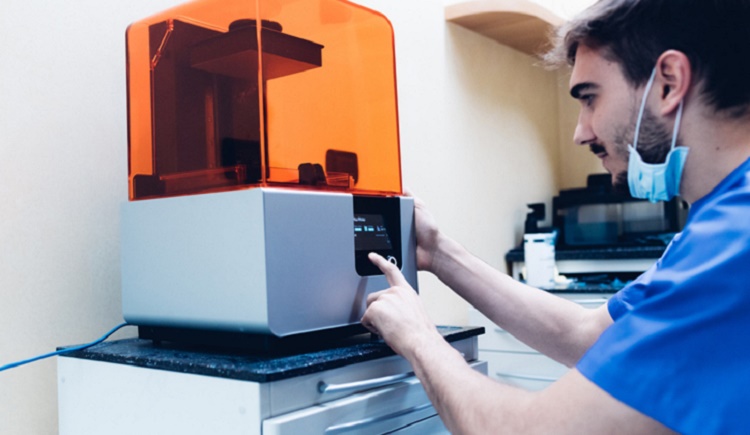Like a magician revealing their secrets, you can unlock the mesmerizing world of 3D printing through videos. In this guide, we’ll show you how to capture the magic and showcase your creations with flair. From exploring different techniques to filming your process, we’ll equip you with tips and tricks to create captivating content. Prepare to be amazed as we delve into the power of 3D printing videos and discover how they can captivate and inspire viewers like never before.
The Basics of 3D Printing Videos
The first step in understanding 3D printing videos is to grasp the basics. When it comes to 3D printing, there are various techniques that you can compare and choose from. It’s essential to troubleshoot common issues that may arise during the printing process. By optimizing print settings, you can ensure high-quality prints with precise details. Another crucial aspect is choosing the right 3D printer for your needs. Consider factors like build volume, resolution, and ease of use when making your decision. Additionally, exploring different materials for 3D printing opens up a world of possibilities. From PLA to ABS and beyond, each material has its unique properties and applications. By familiarizing yourself with these fundamentals, you’ll be better equipped to understand and appreciate the intricacies of 3D printing videos.
Exploring the Different Types of 3D Printing Techniques
Check out the various types of 3D printing techniques available to you. Here are some options to consider:
- Fused Deposition Modeling (FDM): This technique melts and extrudes different materials, such as plastic, layer by layer to create an object.
- Stereolithography (SLA): SLA uses a liquid resin that solidifies when exposed to UV light, resulting in highly detailed prints.
- Selective Laser Sintering (SLS): SLS uses a laser to selectively fuse powdered materials together, allowing for more complex and durable prints.
- Digital Light Processing (DLP): DLP is similar to SLA but uses a projector instead of a laser to cure the resin.
When choosing a technique, keep cost considerations in mind. Different materials and advanced techniques may require more expensive equipment or consumables. Additionally, troubleshooting common issues like warping or failed prints is important. These techniques have various industry applications ranging from prototyping and manufacturing to healthcare and aerospace.
Understanding the Importance of High-Quality Filament
To ensure optimal results, you’ll want to use high-quality filament when 3D printing. Filament quality plays a crucial role in the success of your prints. Using low-quality or incompatible filaments can lead to issues such as clogged nozzles, poor layer adhesion, and inconsistent prints. Material compatibility is also a key factor to consider when choosing filament. Different materials require specific temperature settings and extrusion rates for successful printing. High-quality filaments are manufactured with precision to ensure accurate dimensions and consistent printing performance. It’s important to store your filament properly to maintain its quality over time. Moisture can negatively affect filament performance, so make sure to keep it in a dry environment or use desiccant packs for storage. Lastly, when sourcing filaments, it’s recommended to purchase from reputable suppliers who prioritize quality control and offer a wide range of options for your printing needs.
Tips and Tricks for Filming Your 3D Printing Process
Capture the entire 3D printing process by using your smartphone’s camera and a tripod for steady footage. To create an engaging video, consider these tips:
- Experiment with different lighting techniques to enhance the details of your print.
- Get up close to capture intricate details, showcasing the precision of your work.
- Choose the right camera angle that highlights both the printer and the printed object.
- Use time lapse effectively to condense hours of printing into a captivating clip.
Showcasing the Best 3D Printing Timelapse Videos
You won’t believe the mesmerizing timelapse videos that showcase the incredible process of 3D printing. The best 3D printing time lapse techniques are used to capture every intricate detail, bringing these projects to life before your eyes. Popular 3D printing time lapse projects include everything from small figurines to large architectural models. The key to capturing these details lies in finding the right camera angle and settings, ensuring that every layer is accurately represented in the video. Creating dynamic camera movements adds an extra level of excitement, allowing you to see the print from different perspectives. And don’t forget about post-processing effects! Utilizing effects like color grading or adding music can enhance the overall viewing experience. These videos truly showcase the magic of 3D printing and will leave you in awe of what technology can create.
How to Edit and Enhance Your 3D Printing Footage
When editing and enhancing your 3D printing footage, don’t forget to experiment with different post-processing effects for a more captivating viewing experience. Here are some tips to help you elevate your videos:
- Video editing: Trim unnecessary parts, add transitions, and arrange clips for a cohesive flow.
- Color correction: Adjust the colors to enhance the visuals and make them more vibrant or realistic.
- Special effects: Add visual elements like overlays or particle effects to make your footage stand out.
- Motion graphics: Incorporate animated text or graphics to provide additional context or information.
Don’t underestimate the power of sound design either. Adding background music, sound effects, or voiceovers can greatly enhance the overall impact of your video. By combining these elements effectively, you can create professional-looking 3D printing videos that captivate and engage your audience.
Creating Engaging Content With 3D Printing Stop Motion
To create engaging content with 3D printing stop motion, try experimenting with different props and materials to add depth and creativity to your animations. Start by brainstorming captivating narratives that can be brought to life through the magic of stop motion techniques. Think about how you can tell a story using 3D printed objects as characters or props. Consider using different backgrounds and settings to enhance the visual appeal of your videos. Play around with lighting and camera angles to create dramatic effects. Don’t be afraid to incorporate special effects like explosions or magical transformations using post-production editing tools. The key is to let your imagination run wild and have fun while creating stunning visuals that will captivate your audience.
The Power of 3D Printing Vlogs and Tutorials
Now that you’ve learned about creating engaging content with 3D printing stop motion, let’s dive into the power of 3D printing vlogs and tutorials. In the world of 3D printing, there is a vibrant community of passionate vloggers sharing their knowledge and experiences through videos. These DIY 3D printing tutorials are a valuable resource for beginners and enthusiasts alike. By watching these videos, you can learn everything from exploring advanced printing techniques to troubleshooting common issues with your printer. To help you get started on your own journey as a 3D printing vlogger, here are some recommended video equipment options:
- High-quality camera: Capture every detail of your prints.
- Tripod: Keep your shots steady and professional-looking.
- Lighting setup: Ensure optimal lighting conditions for filming.
- Microphone: Achieve crystal-clear audio in your videos.
With these tools at hand, you’ll be well-equipped to share your expertise and contribute to the ever-expanding world of 3D printing tutorials.
Going Beyond Visuals: Adding Audio to 3D Printing Videos
Enhance the overall viewer experience of your 3D printing content by incorporating high-quality audio that complements the visuals. Adding music, sound effects, and voiceover can create an immersive experience and enhance storytelling in your videos. Music can set the mood and evoke emotions, while sound effects can bring life to the objects being printed. Voiceover narration can provide valuable information and guide viewers through the process step by step. To help you understand how different audio elements can be utilized, here’s a visual representation:
| Audio Element | Purpose | Example |
|---|---|---|
| Music | Sets the mood | Upbeat instrumental track for a fast-paced build video |
| Sound Effects | Adds realism | Mechanical sounds when parts are moving or assembling |
| Voiceover | Provides guidance | Clear instructions on each stage of the printing process |
Sharing and Promoting Your 3D Printing Videos Online
Share and promote your 3D printing videos online by utilizing social media platforms and engaging with relevant communities. Here are some effective techniques to help you build a community and monetize your content:
- Optimize your video titles with keywords that accurately describe the content.
- Use eye-catching thumbnails to attract viewers’ attention.
- Cross-promote your videos on different social media platforms to reach a wider audience.
- Engage with the 3D printing community by joining forums, groups, and online communities.