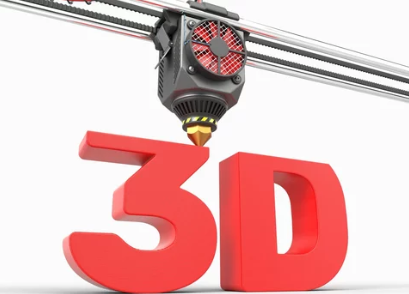Do you struggle with under-extrusion when 3D printing? Are you tired of dealing with weak and incomplete prints? This article will help you understand and tackle under-extrusion, a common issue in 3D printing. You’ll learn about the causes, such as clogged nozzles and incorrect settings, and discover effective solutions. We’ll cover everything from checking filament quality to optimizing print settings. By the end, you’ll have the knowledge and tools to diagnose and fix under-extrusion for consistent, high-quality prints. Let’s get started!
Factors Affecting Extrusion
To ensure smooth and consistent extrusion in 3D printing, several factors directly impact the filament flow. One crucial factor is filament diameter consistency. It is essential to ensure that the filament diameter matches the printer’s settings. Using a filament diameter gauge can help verify the accuracy and prevent under-extrusion. Another factor to consider is Bowden tube inspection. The Bowden tube plays a pivotal role in filament transportation, and any wear, tear, or obstructions can disrupt filament flow. Regular inspection of the Bowden tube ensures smooth operation.
Extruder gear maintenance is also vital for proper filament extrusion. Incorrect gripping due to wear or debris can cause under-extrusion. Regularly inspecting and cleaning the extruder gears ensures clean and functional gears. Proper filament spool organization is another factor to consider. Filament knots or tangles hinder smooth feeding into the extruder, leading to interruptions in extrusion. Keeping the filament spool tidy and free from tangles prevents breaks in extrusion. Lastly, temperature adjustment is crucial for optimal extrusion. Adjusting the temperature for each filament type maintains steady filament flow and prevents under-extrusion. By considering these factors, you can ensure smooth and consistent extrusion in your 3D printing process.
Components Affecting Filament Flow
Inspect the Bowden tube and cold end to ensure smooth filament transportation.
– Bowden Tube Maintenance:
– Remove the Bowden tube and push a small piece of sponge or cloth through it to clean any filament clogs caused by heat creep.
– Check for stray pieces of filament or debris in the tube.
– Properly install the cooling fan to regulate the temperature of the Bowden tube.
– Ensure the tube is not hotter than it should be to prevent filament softening or melting.
– Drive Gear Inspection:
– Regularly clean and inspect the drive gear to prevent debris accumulation.
– Replace worn-out gears to ensure proper filament grip.
– Check for dust or leftover filament particles in the gears that may cause under-extrusion.
– Adjust filament tension to prevent gear stripping and ensure effective extrusion.
Proper maintenance of the Bowden tube and drive gear is essential for smooth filament flow. In addition to these components, filament storage and material settings also play a crucial role in preventing under-extrusion.
– Filament Storage:
– Store filament in a dry and sealed container to prevent moisture absorption.
– Dry filament thoroughly if it becomes damp before using it.
– Use a filament clip to prevent tangling or knotting, which can disrupt filament flow.
– Material Settings:
– Check the material settings in your slicer software to ensure they match the filament type being used.
– Be aware of the link between moist filament and under-extrusion, as moisture can affect filament flow.
Preventing Filament Interruptions
To prevent filament interruptions, ensure that your filament spool is tidy and free from tangles. Proper filament storage is crucial in maintaining its quality and preventing moisture absorption. Here are some tips to prevent filament interruptions:
1. Filament Storage Methods: Store your filament in a dry and airtight container, such as a sealed plastic bag with desiccant packs. This helps prevent moisture absorption, which can lead to under-extrusion.
2. Filament Drying Techniques: If your filament becomes damp, you can dry it using methods such as using a food dehydrator or an oven set to a low temperature. Make sure to follow the manufacturer’s guidelines to avoid damaging the filament.
3. Filament Clip Alternatives: Instead of using traditional filament clips, which can sometimes cause tangles or knots, consider using alternatives like filament spool holders or filament guides. These help keep the filament organized and prevent interruptions during printing.
4. Moisture Absorption Prevention: Silica gel packets or desiccant packs can be placed in the filament storage container to absorb any moisture present. Regularly check and replace them as needed to ensure optimal filament quality.
In addition to these storage and drying techniques, it is also essential to check and adjust the material settings in your slicer software. This includes selecting the correct filament type and ensuring that the temperature and flow rate settings are appropriate for optimal extrusion. By following these steps, you can minimize filament interruptions and achieve better print results.
| Filament Storage Methods | Filament Drying Techniques | Filament Clip Alternatives | Moisture Absorption Prevention |
|---|---|---|---|
| Store in airtight container with desiccant packs | Use food dehydrator or low-temperature oven | Use filament spool holders or guides | Place silica gel or desiccant packs in storage container |
| Avoid exposure to moisture or humidity | Follow manufacturer’s guidelines for drying | Avoid traditional clips that can cause tangles | Regularly check and replace desiccant packs |
| Keep filament away from direct sunlight | Monitor filament for signs of moisture | Use filament spool holders or racks | Properly seal the filament storage container |
Adjusting Settings for Optimal Extrusion
Adjust the settings on your 3D printer to achieve optimal extrusion and improve the quality of your prints. Here are some key adjustments you can make:
– Extrusion Temperature: Adjusting the temperature can have a significant impact on extrusion quality. Experiment with different temperatures to find the optimal setting for your filament type.
– Retraction Settings: Retraction helps control filament flow and reduces stringing. However, aggressive retraction settings can lead to under-extrusion. Fine-tune these settings to strike a balance between clean prints and proper extrusion.
– Flow Rate Adjustment: The flow rate determines the volume of filament extruded. A low flow rate can result in under-extrusion. Tweaking this setting can help resolve inconsistencies in your prints.
– Nozzle Cleaning Methods: Regularly cleaning the nozzle is crucial to prevent clogs and ensure smooth extrusion. Use nozzle cleaning tools, cold pull methods, or cleaning filaments to remove debris or filament residue.
– Filament Storage and Moisture Prevention: Properly storing your filament and preventing moisture absorption is essential to avoid under-extrusion. Keep your filament in airtight containers or use desiccant packs to maintain its quality.
Additional Resources and Updates
Explore other posts related to business and innovation for additional insights and information on resolving under-extrusion in 3D printing. In addition to the previously mentioned techniques for resolving under-extrusion, there are several additional resources and updates that can help you address this issue effectively.
One valuable resource is 3DPrinterOS, an end-to-end platform that offers features for managing files, machines, and users. This platform can assist in identifying and rectifying under-extrusion issues, ensuring quality prints and prolonging the longevity of your 3D printer.
Furthermore, there are various filament drying techniques that can help prevent under-extrusion. Properly storing filament to prevent moisture absorption is crucial, but if your filament becomes damp, you can dry it thoroughly using specialized methods.
Nozzle cleaning methods are also important in maintaining optimal extrusion. Regularly cleaning the nozzle using nozzle cleaning tools or performing cold pulls can help remove debris or filament residue that may be causing under-extrusion.
Consider upgrading your extruder gear to improve filament grip and prevent under-extrusion. Upgraded extruder gears can provide better gripping power, ensuring consistent filament feeding.
If you are unable to resolve under-extrusion issues on your own, professional troubleshooting services are available. Consulting with experienced 3D printing enthusiasts or technicians can provide valuable insights and advice to address the problem effectively.
Check Filament Quality and Diameter
Checking the quality and diameter of the filament is essential for resolving under-extrusion in 3D printing. To ensure optimal filament performance, consider the following steps:
– Filament Quality:
– Inspect the filament for any signs of contamination or moisture, as these can contribute to under-extrusion.
– Look for any discoloration, unusual texture, or foreign particles in the filament.
– If the filament appears compromised, consider replacing it with a fresh spool.
– Filament Diameter:
– Verify that the filament diameter matches the printer’s settings.
– Use a filament diameter gauge to accurately measure the filament’s diameter.
– If the filament diameter is not within the specified range, it can lead to under-extrusion.
– Adjust the printer settings accordingly to match the filament diameter.
Clean and Maintain the Nozzle
To ensure proper filament extrusion, it is important to regularly clean and maintain the nozzle. Cleaning techniques such as using a brass wire brush to remove debris from the nozzle and a needle to remove internal debris are effective in keeping the nozzle clear. Additionally, running a special cleaning filament through the printer and performing a cold pull can help remove any filament residue that may be blocking the nozzle. It is also recommended to immerse the nozzle in a chemical such as acetone to dissolve any stubborn residue. Another method is to use a heat gun to melt any filament left inside the nozzle.
In addition to nozzle cleaning, it is crucial to maintain the Bowden tube. Removing the tube and pushing a small piece of sponge or cloth through it can help clean out any filament clogs caused by heat creep. It is important to ensure that the tube is not hotter than it should be and to check for stray pieces of filament or debris that may be obstructing the tube. Properly installing the cooling fan is also essential in regulating the temperature of the Bowden tube.
Regularly cleaning and inspecting the drive gear and motor is also important in preventing under-extrusion. Debris accumulation should be prevented by cleaning the drive gear, and worn-out gears should be replaced to ensure proper filament grip. Filament tension should be adjusted to prevent gear stripping, and the gears should be checked for dust or leftover filament particles. Additionally, the tension on the filament should be appropriate for effective extrusion.
Adjust the Extrusion Multiplier
To achieve optimal filament extrusion, you can adjust the extrusion multiplier by increasing or decreasing it slightly. This adjustment allows you to fine-tune the amount of filament that is being extruded during each layer of your print. By increasing the multiplier, you can compensate for under-extrusion and ensure that the correct amount of filament is being laid down. However, it is important to be cautious not to over-extrude, as this can lead to other print quality issues. Here are a few key points to keep in mind when adjusting the extrusion multiplier:
– Increasing the multiplier slightly can help troubleshoot under-extrusion issues.
– Gradually adjust the multiplier until you achieve the desired extrusion.
– Be mindful of not over-extruding, as it can cause other print quality problems.
– Adjusting the extrusion multiplier is just one step in the process of calibrating your extruder.
– If you’re unable to resolve the under-extrusion problem on your own, consider seeking professional help from experienced 3D printing enthusiasts or technicians.
Remember that finding the right extrusion multiplier is crucial for achieving high-quality prints, so don’t hesitate to experiment and seek assistance if needed.
Check and Calibrate the Extruder Steps/mm
To ensure accurate filament feeding and prevent under-extrusion, it is important to check and calibrate the extruder steps/mm. Incorrect extruder steps/mm can lead to under-extrusion, causing weak and incomplete prints. To start, verify the manufacturer’s recommended steps/mm for your specific printer. Then, use a calibration tool or software to accurately measure the extruder steps/mm. If necessary, adjust the steps/mm in the printer’s firmware settings. Proper calibration ensures that the extruder accurately feeds the filament, preventing under-extrusion.
Extruder calibration is a crucial step in troubleshooting under-extrusion. It allows you to fine-tune the amount of filament being extruded, ensuring consistent and accurate printing. By calibrating the steps/mm, you can achieve the desired extrusion rate, resulting in high-quality prints.
In addition to extruder calibration, regular nozzle cleaning is essential for preventing under-extrusion. A clogged nozzle can impede filament flow, leading to inconsistent extrusion. To clean the nozzle, use a nozzle cleaning tool or perform a cold pull method. Removing any debris or filament residue will help maintain proper extrusion.
Optimize Print Settings
To achieve optimal print results and resolve under-extrusion issues, you can optimize your print settings. Here are some key actions you can take:
– Print speed optimization:
– Adjust the print speed to ensure proper filament extrusion.
– Experiment with different speeds to find the optimal setting for your printer.
– Temperature calibration:
– Increase the printing temperature to improve filament flow.
– Find the right temperature for each filament type to prevent under-extrusion.
– Layer height adjustment:
– Experiment with different layer heights to find the optimal setting.
– Fine-tuning the layer height can improve print quality and prevent under-extrusion.
– Retraction settings fine-tuning:
– Retraction settings control filament flow and reduce stringing.
– Fine-tune these settings to find the right balance and prevent under-extrusion.
– Nozzle cleaning techniques:
– Regularly clean the nozzle using a nozzle cleaning tool or a cold pull method.
– Remove any debris or filament residue that may be blocking the nozzle.