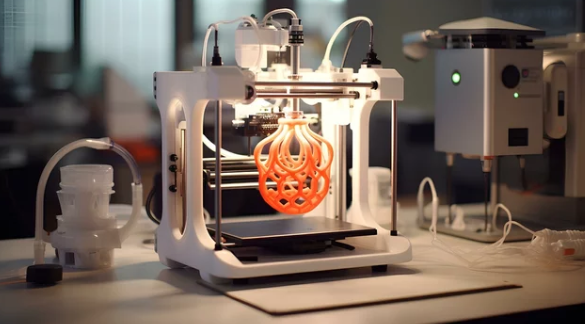If you’re diving into the world of 3D printing, you’ll need to choose between a resin or filament 3D printer. This comparative guide explores the differences between these popular methods, helping you make an informed choice. Resin printing offers high resolution and smooth surfaces, but has limitations in size and messy post-processing. Filament printing, on the other hand, is affordable and strong, but may lack detail. By understanding the cost, strength, speed, and surface finish differences, you can decide which method suits your needs. Let’s explore the fascinating world of 3D printing!
Resin 3D Printing Process
To begin the resin 3D printing process, you will need to carefully prepare and set up your printer. Resin 3D printing offers several advantages, including high resolution and accuracy, smooth surfaces, and a wide range of available materials. However, it also has limitations such as limited printing size, the release of toxic fumes during printing, and the fragility of the prints.
The resin curing process involves layer-by-layer curing with UV light. After printing, post-processing is necessary to remove excess resin and harden the prints. This post-processing can be messy and time-consuming. It is important to take safety precautions when working with resin, such as wearing protective gloves and eyewear, ensuring proper ventilation, and disposing of waste properly. Overall, resin 3D printing provides great detail and high-quality prints, but it requires careful handling and attention to safety measures.
Software for Resin 3D Printing
When using a resin 3D printer, you will need to utilize software that prepares, slices, and sends 3D models to the printer. The software plays a crucial role in achieving high-quality resin prints. Here are some key aspects of software for resin 3D printing:
– Slicing software: Resin 3D printers require specialized slicing software that generates the toolpath for each layer of the print. This software determines the exposure time, layer height, and other print quality settings.
– Model preparation: The software allows you to import and prepare 3D models for printing. This includes scaling, orienting, and repairing the model if needed.
– Print quality settings: You can customize various print quality settings in the software, such as layer height, exposure time, and curing power. These settings impact the resolution, surface finish, and overall print quality.
– Support structures: Resin prints often require support structures to prevent deformation or collapse during printing. The software enables you to generate and customize these support structures.
– Printer compatibility: Different resin 3D printers may require specific software. It is important to choose software that is compatible with your printer model to ensure seamless communication and optimal performance.
Using the right software for resin 3D printing is essential for achieving accurate and high-quality prints. It allows you to fine-tune the print settings, generate support structures, and optimize the printing process for your specific printer model.
Filament 3D Printing Process
During the filament 3D printing process, you will utilize a thermoplastic filament to create your objects. Filament printing offers several advantages, including a wide variety of materials to choose from. Different filament materials have their own unique properties, such as strength, flexibility, and heat resistance. It is important to optimize your print settings for filament printing to achieve the best results. This includes adjusting parameters such as layer height, print speed, and temperature.
Troubleshooting filament prints may be necessary at times, as issues like warping, stringing, and adhesion problems can arise. To overcome these challenges, you can employ various tips and tricks, such as using a heated bed, adjusting cooling settings, and fine-tuning the extrusion rate. Additionally, it is essential to understand the characteristics of different filament materials and choose the most suitable one for your specific project. Popular filament materials include PLA, ABS, PETG, and nylon. Each material has its own strengths and weaknesses, so it is important to consider factors such as strength, flexibility, and printability when making your selection. By understanding the advantages of filament printing, troubleshooting filament prints, optimizing print settings, and exploring different filament materials, you can achieve high-quality 3D prints with a filament 3D printer.
Software for Filament 3D Printing
For filament 3D printing, you will need to utilize slicing software to prepare your 3D models for printing. Slicer software plays a crucial role in determining the final print quality and accuracy of your filament prints. Here are five key aspects of software for filament 3D printing:
– Slicer software: Slicer software is specifically designed to generate the toolpath for your 3D models, converting them into a format that your filament printer can understand and execute.
– Customization options: The software provides a wide range of customization options, allowing you to adjust parameters such as layer height, infill density, print speed, and support structures. This enables you to achieve the desired outcomes for your prints.
– Print quality settings: The software allows you to control various print quality settings, such as the level of detail, surface smoothness, and overall print resolution. These settings can greatly impact the final appearance and functionality of your filament prints.
– Slicing algorithms: The software employs sophisticated slicing algorithms to optimize the toolpath generation process. These algorithms ensure efficient printing while minimizing issues such as stringing, warping, and overhangs.
– Printer compatibility: Different slicer software options are available depending on the model of your filament printer. It is important to choose software that is compatible with your specific printer model to ensure seamless communication and optimal performance.
Cost Comparison of Resin and Filament Printing
To determine the cost comparison between resin and filament printing, you need to consider the overall expenses involved in each method. A thorough cost analysis involves examining material expenses, budget considerations, price comparison, and cost effectiveness. When it comes to material expenses, resin printing tends to be more expensive than filament printing. The cost of resin can range from $15 to $80 for 500 ml to 1 liter, while a 1 kg spool of filament typically costs around $20.
Additionally, resin printing entails additional expenses such as resin tank replacement and safety gear. Over time, resin printing can become more expensive than filament printing due to these ongoing costs. Budget considerations are also important, as resin printers and associated materials may require a larger upfront investment compared to filament printers. When comparing the price per print, filament printing generally offers a more cost-effective solution. However, it is important to note that resin printing may be more suitable for intricate and highly detailed designs, where the higher cost may be justified. In conclusion, when considering the cost comparison between resin and filament printing, it is crucial to analyze material expenses, budget considerations, and overall cost effectiveness to make an informed decision based on your specific needs and requirements.
Strength of Filament Vs. Resin Prints
Filament prints generally offer higher tensile strengths and impact resistance compared to resin prints. When conducting a strength comparison and durability analysis between filament and resin prints, several factors come into play. Here are the key considerations:
– Material toughness: Filament prints, particularly those made with materials like ABS, PLA, PETG, nylon, and polycarbonate, exhibit higher tensile strengths and impact resistance. These materials are known for their robustness and ability to withstand external forces.
– Impact resistance: Filament prints have better resistance to impact due to their inherent structural integrity. This makes them suitable for applications where strength and resilience are crucial, such as functional prototypes or parts for mechanical assemblies.
– Tensile strength: Filament prints excel in tensile strength, making them suitable for load-bearing applications. The layer-by-layer deposition process of filament printing allows for a more consistent and uniform distribution of material, resulting in stronger prints.
– Material options: Filament printing offers a wide range of materials to choose from, each with different mechanical properties. This allows users to select the ideal material for their specific application, optimizing strength and performance.
– Suitable for robust prints: Filament printing is the preferred method when creating strong and durable prints. It is especially beneficial for projects that require structural integrity, high impact resistance, and long-term reliability.
Speed Comparison of Resin and Filament Printing
When comparing the speed of resin and filament 3D printing, it is important to consider various factors. The speed of each method depends on settings, materials, and build heights. SLA resin printing is usually slower than FDM printing due to the small surface area of lasers used. However, projector and LCD-based resin printing can be faster than FDM printing. It is worth noting that the intended use case should guide the decision between resin and FDM, not just speed. There is no clear-cut answer on which method is faster, as it depends on the specific requirements of the project.
To determine the efficiency of resin vs filament printing, it is essential to analyze the production time. Filament printing typically has faster production times due to its layer-by-layer extrusion process. On the other hand, resin printing involves layer-by-layer curing with UV light, which can be a slower process.
Surface Finish of Resin and Filament Prints
Resin and filament prints differ in their surface finish. When comparing the surface quality of resin and filament prints, several factors come into play. Here are some key points to consider:
– Surface quality comparison: Resin prints generally have a smoother and more polished surface compared to filament prints. The layer-by-layer curing process of resin printing results in high detail and resolution, resulting in a finer surface finish.
– Post processing techniques: Both resin and filament prints may require post-processing to achieve the desired surface finish. For resin prints, this may involve removing excess resin and applying finishing techniques such as sanding, polishing, or painting. Filament prints may benefit from post-processing techniques such as sanding, filling, and priming to smoothen the surface.
– Optimizing resin settings: To improve the surface finish of resin prints, optimizing resin settings such as exposure time, layer height, and support structures can make a significant difference. Adjusting these settings can help reduce visible layer lines and improve overall surface smoothness.
– Finishing techniques for filament prints: Filament prints can benefit from various finishing techniques such as sanding, filling, and painting. These techniques can help minimize visible layer lines and enhance the overall surface finish.
– Comparing print resolution: Resin prints generally offer higher print resolution compared to filament prints. The layer-by-layer curing process of resin printing allows for greater precision in capturing intricate details, resulting in a finer surface finish.
Introduction to AnkerMake
AnkerMake, a leading European company in the field of 3D printing, introduces innovative technology and high-quality products to the market. With a strong presence in the European market, AnkerMake is known for its advanced 3D printing solutions and exceptional customer support. The company offers a wide range of 3D printers for various applications, including automotive, aerospace, medical, architecture, and education. AnkerMake’s technology enables the creation of intricate and highly detailed models, making it a preferred choice in industries that require precision.
In addition to its cutting-edge technology, AnkerMake also focuses on innovation and research. The company collaborates with universities and research institutions to drive advancements in 3D printing technology. As a result, AnkerMake holds multiple patents for its groundbreaking innovations. Moreover, the company actively participates in industry conferences and exhibitions to showcase its latest developments.
AnkerMake’s impact extends beyond the technological realm. The company is committed to minimizing its environmental footprint by reducing material waste, promoting sustainable materials, and enabling local production. Furthermore, AnkerMake has established partnerships with industry leaders to provide customized solutions for specific industry needs.
With its dedication to innovation, environmental sustainability, and strong customer support, AnkerMake continues to revolutionize the world of 3D printing and set new standards in the industry.
AnkerMake’s Products, Services, and Applications
AnkerMake offers a diverse range of 3D printing products, services, and applications to cater to various industry needs. Here are some key aspects of AnkerMake’s offerings:
– AnkerMake’s technology in the automotive industry: AnkerMake’s 3D printers are widely used in the automotive industry for rapid prototyping. The company’s technology enables the efficient production of complex automotive parts and components.
– AnkerMake’s 3D scanning services: In addition to 3D printing, AnkerMake also provides 3D scanning services. These services allow customers to create digital models of physical objects, which can then be used for various applications such as reverse engineering or creating customized designs.
– AnkerMake’s customized solutions: AnkerMake understands that different industries have specific needs. That’s why the company offers customized 3D printing solutions tailored to meet the unique requirements of each industry. Whether it’s creating intricate models for architecture and design or producing lightweight components for the aerospace industry, AnkerMake can provide the right solution.
– AnkerMake’s research and development: AnkerMake is committed to staying at the forefront of 3D printing technology. The company invests heavily in research and development, collaborating with universities and research institutions to drive innovation. This ensures that AnkerMake’s products and services are always up-to-date and cutting-edge.
– AnkerMake’s environmental impact: AnkerMake recognizes the importance of sustainability in 3D printing. The company’s technology reduces material waste compared to traditional manufacturing methods. AnkerMake also promotes the use of sustainable materials and consumes less energy, contributing to a smaller carbon footprint.