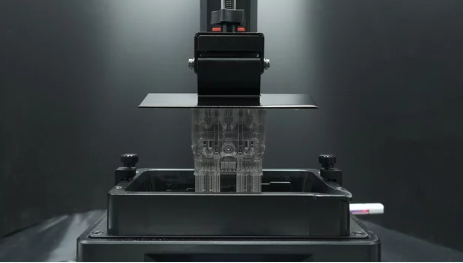Are you tired of losing 3D prints when the power unexpectedly goes out? Protect your investment and ensure uninterrupted printing with a must-have Uninterruptible Power Supply (UPS) for your 3D printer. In this article, we will explore the importance of having a UPS, the features to consider, and the impact of power disruptions on the 3D printing process. Discover how a UPS can revolutionize your printing experience and save you from the frustration of failed prints and damaged equipment.
Importance of UPS for 3D Printers
Protecting your 3D printer from power disruptions is crucial. An uninterruptible power supply (UPS) can provide the necessary backup power to ensure the continuous operation of your printer, preventing any potential damage or loss of progress during power outages. The advantages of using a UPS for your 3D printer are numerous. It acts as a safeguard against power surges and voltage fluctuations, which can otherwise cause irreparable damage to your printer’s delicate components.
Additionally, a UPS provides a reliable backup plan in the event of a power failure, allowing you to safely stop print jobs and resume them once power is restored. However, there are some drawbacks to consider. UPS units can be expensive, and their effectiveness may vary depending on the specific model and capacity. It is important to carefully compare different UPS options and choose one that meets your power requirements. Despite these considerations, the necessity of a UPS for your 3D printer cannot be overstated. It ensures the uninterrupted operation of your printer, protects your investment, and allows you to continue your printing projects with peace of mind.
Features to Consider When Choosing a UPS
When choosing a UPS for your 3D printer, consider the features that will best meet your needs and provide optimal protection for your equipment. Here are key features to consider:
– Protection against voltage fluctuations and large surges: Look for a UPS that can handle sudden changes in power to prevent damage to your 3D printer.
– Built-in display to measure power consumption: Having a display allows you to monitor the power usage of your printer and make adjustments as needed.
– Communication port for notifications during power outages: This feature enables the UPS to send alerts when there is a power disruption, allowing you to take necessary actions.
– Battery backup with large capacity for extended power during outages: A UPS with a large capacity battery will provide longer backup time, ensuring that your printer can continue running during power outages.
– Protection for computer and other devices connected to the printer: Make sure the UPS has outlets or ports to protect all the devices connected to your 3D printer, such as your computer or WiFi router.
When considering wattage considerations, it is important to choose a UPS that can handle the power requirements of your 3D printer. Calculate the average power consumption of your printer and choose a UPS with a capacity that is at least 20% higher. For example, if your printer consumes 0.1 kWh per hour, choose a UPS with a capacity of at least 0.12 kWh.
GE’s TLE Series UPS is a reliable option for 3D printers. It is designed for industry-leading power, energy efficiency, and reliability. The TLE series includes features such as maintenance bypass, back-feed protection, and surge suppression devices. It is scalable and integrates into 19 racks, making it suitable for various setups. The TLE series also incorporates a built-in Modbus RTU 485 interface for monitoring and control, as well as the FLEX DSP control board for improved performance.
Consider these features and the GE TLE Series when choosing the best UPS for your 3D printer.
Factors to Consider When Choosing a UPS Based on Wattage Rating
To choose the right UPS for your 3D printer, consider the wattage rating of the device you need to protect. The wattage rating indicates the power consumption of the printer and is crucial in determining the appropriate UPS capacity. It is important to ensure that the UPS capacity is at least 20% higher than the wattage rating of the printer to provide sufficient backup power during outages.
Additionally, when selecting a UPS based on wattage rating, it is essential to consider the potential voltage fluctuations that can occur during power disruptions. UPS models with surge protection features can safeguard the printer from these voltage fluctuations, preventing damage to the device’s motherboard or other components.
Furthermore, it is worth noting that some UPS models offer additional protection for other devices connected to the printer, such as computers or routers. These models may include features like coaxial protection or built-in communication ports for notifications during power outages.
Impact of Power Disruption on 3D Printing Processes
During power disruptions, power outages can have a significant impact on the 3D printing process, potentially disrupting ongoing prints and causing damage to the printer and its components. Power disruption consequences can include failed prints, wasted materials, and the need to restart the printing process from the beginning. Challenges in 3D printing arise from the highly customized nature of manufacturing, where each print job is unique and requires precise settings and parameters. Power disruptions can result in the loss of these settings, leading to inconsistencies in the print quality and dimensions. Additionally, power outages can cause power surges when the electricity is restored, which can damage the sensitive electronics of the printer.
Power surge protection is crucial to prevent such damage. Another important consideration is power consumption measurement, as 3D printers can consume varying amounts of power depending on the print job. Having the ability to accurately measure power consumption can help in selecting an appropriate UPS with the right capacity. Overall, a UPS for 3D printers is essential to ensure uninterrupted power supply, protect the printer and its components, and maintain the quality and consistency of the printing process.
Ge’s TLE Series UPS for 3D Printers
Now let’s delve into GE’s TLE Series UPS for 3D Printers, a powerful and reliable solution for ensuring uninterrupted power supply during your printing process. The GE TLE Series UPS is specifically designed for large-scale and industrial 3D printers, providing the necessary power backup and protection.
Here are the key features and specifications of GE’s TLE Series UPS:
| Features | Specifications |
|---|---|
| Power Capacity | Scalable to 120 kilovolt-amperes (kVA) |
| Integration | Can be easily integrated into 19 racks |
| Bypass Protection | Includes maintenance bypass and back-feed protection |
| Surge Suppression | Equipped with surge suppression devices to protect against voltage spikes |
| Monitoring and Control | Built-in Modbus RTU 485 interface for monitoring and control |
| Performance | Incorporates FLEX DSP control board for improved performance |
The GE TLE Series UPS offers several benefits for large-scale and industrial 3D printing. It ensures uninterrupted power supply, protecting your investment from power surges and failures. With its high power capacity and scalability, it can handle the demanding power requirements of these printers. The inclusion of bypass protection and surge suppression devices further enhances the reliability and safety of your printing process. Additionally, the built-in Modbus RTU 485 interface allows for easy monitoring and control of the UPS.
Best UPS Options for 3D Printers
When considering the best UPS options for your 3D printer, you should always prioritize reliability and performance. Here are some key factors to consider when choosing a UPS for your 3D printer:
– Power Surge Protection: Look for UPS models that offer robust power surge protection to safeguard your printer and other connected devices from voltage fluctuations and large surges.
– Battery Backup Capacity: Choose a UPS with a battery backup capacity that can provide sufficient power during outages. The capacity should be able to support your printer’s power consumption for an extended period.
– Communication Port Notifications: Opt for a UPS that has a communication port for notifications during power outages. This feature allows you to receive alerts and take necessary action to protect your printer.
– Printer and Device Protection: Ensure that the UPS offers comprehensive protection for your 3D printer and other devices connected to it. Look for features like voltage regulation and EMI filters to safeguard your equipment.
– Best UPS Models: Consider reputable brands and models known for their reliability and performance. Some popular UPS options for 3D printers include the CyberPower CP1500 Intelligent LCD UPS System, APC BackUPS Pro, CyberPower Sinewave UPS System, Jackery Solar Generator 1000, and CyberPower Compact UPS System.
UPS for Travel
If you’re planning to travel with your 3D printer, you’ll need a portable UPS to ensure uninterrupted power supply. A travel-friendly UPS provides portable power solutions and allows you to charge your devices on the go. It serves as a backup power source for emergencies, ensuring that your 3D printer remains operational even in the event of a power outage.
A UPS for travel offers several benefits. First, it protects your 3D printer from power fluctuations and surges, safeguarding your investment. Second, it provides a reliable power source during travel, allowing you to continue printing without interruption. Additionally, a travel-friendly UPS is compact and lightweight, making it easy to transport. It is designed to be portable and can fit into your travel bag or carry-on luggage.
When choosing a UPS for travel, consider factors such as battery capacity, size, and weight. Look for a UPS that has a sufficient battery backup to support your 3D printer for the duration of your travel. Additionally, opt for a UPS with features like USB ports for charging other devices and a built-in display to monitor power consumption.
Importance of UPS for 3D Printing
Having an uninterruptible power supply (UPS) for your 3D printer is crucial for ensuring uninterrupted power and protecting your equipment. A UPS offers several benefits for 3D printing, including:
– Continuous Power Supply: A UPS provides a backup power source during power outages, preventing your printer from abruptly shutting down and potentially ruining your prints.
– Protection from Power Surges: UPSs protect your printer from voltage fluctuations and large power surges, which can damage the equipment and lead to costly repairs.
– UPS Features: When choosing a UPS for your 3D printer, consider features like built-in display for power consumption measurement, communication port for notifications during outages, and battery backup with a large capacity for extended power during outages.
– UPS Wattage Rating: It is important to choose a UPS with a wattage rating that can handle the power requirements of your 3D printer. The UPS capacity should be at least 20% higher than the wattage of your device.
– UPS for Different Applications: UPSs are not only useful for 3D printing but also have various applications such as powering devices during travel, providing backup power for emergencies, and charging multiple devices simultaneously.
Considerations for Choosing a UPS
To make an informed decision when selecting a UPS for your 3D printer, consider the key factors that will ensure optimal performance and protection. Start by assessing the UPS capacity, which should be sufficient to handle the power consumption of your printer. Take into account the average power consumption of your printer, which typically ranges from 0.05 kWh to 0.15 kWh per hour. Ensure that the UPS capacity is at least 20% higher than the wattage of your printer to accommodate any fluctuations in power demand.
Next, consider the battery backup capability of the UPS. Look for a UPS with a large capacity battery that can provide extended power during outages, allowing you to continue printing without interruptions. Additionally, choose a UPS that offers protection against voltage fluctuations and large surges, as these can damage your printer.
Another important feature to consider is a communication port. This allows the UPS to communicate with your printer and send notifications during power outages, enabling you to take appropriate action. Additionally, look for a UPS with a built-in display that can measure power consumption, providing you with valuable information about your printer’s energy usage.
Other Applications of UPS
UPS can also be used for various other applications beyond powering 3D printers. Here are some examples:
– UPS for emergencies: In case of a power outage during an emergency situation, a UPS can provide backup power to essential devices, such as communication equipment, medical devices, and emergency lighting.
– UPS for camping: When camping in remote locations without access to electricity, a UPS can be used to power small appliances, charge electronic devices, and provide lighting.
– UPS for home office: A UPS can ensure uninterrupted power supply to your home office equipment, such as computers, printers, routers, and modems, preventing data loss and maintaining productivity during power outages.
– UPS for outdoor events: Whether it’s a wedding, concert, or sports event, a UPS can be used to power audio systems, lighting, projectors, and other equipment, ensuring a seamless experience for attendees.
– UPS for remote locations: When working or living in remote areas with unreliable power infrastructure, a UPS can provide a reliable power source for essential equipment, such as communication systems, monitoring devices, and appliances.
These are just a few examples of how UPS can be utilized in various settings and situations beyond powering 3D printers. The versatility and reliability of UPS make it a valuable investment for anyone in need of uninterrupted power supply.
How UPS Works and Choosing the Right UPS for 3D Printing
When considering how to choose the right UPS for your 3D printer, it is important to understand how UPS works and its role in providing uninterrupted power supply. UPS, or Uninterruptible Power Supply, operates by storing energy in batteries that are connected to the network. During a power failure, the UPS releases this stored energy to power the connected devices, such as your 3D printer, ensuring that your print job is not interrupted. The duration of backup power provided by a UPS can vary, typically ranging from 45 minutes to 1.5 hours.
In terms of choosing the right UPS for your 3D printer, there are several factors to consider. First, you need to determine the wattage rating required for your printer. This can be calculated by considering the power consumption of your printer, as well as any additional devices that need to be protected. It is recommended to choose a UPS with a wattage rating that is at least 20% higher than the total wattage of your connected devices.
Additionally, you should look for UPS features that are beneficial for 3D printing. These may include built-in surge protection to safeguard your printer from voltage fluctuations and large surges, a built-in display to measure power consumption, communication ports for notifications during power outages, and a battery backup with a large capacity to provide extended power during outages.
Different UPS Options for 3D Printing
You have several UPS options to choose from for your 3D printing needs. Consider the following factors when making your decision:
– Power requirements: Determine the power consumption of your 3D printer and any additional devices that need protection.
– Cost comparison: Compare the prices of different UPS models to find the best option within your budget.
– Backup time: Look for UPS models that offer sufficient backup time to ensure uninterrupted printing during power outages.
– Portability options: Consider the size and weight of the UPS if you need it to be portable or easily movable.
– Warranty coverage: Check for UPS models that come with a warranty to protect your investment.
Here are some UPS options that you can consider for your 3D printing setup:
– Amazon Basics Line-Interactive UPS: A cost-effective option with a power output of 1500 VA.
– AmazonCommercial Pure Sinewave UPS: Offers high performance with 1100W power output and 1500VA.
– APC Back-UPS: Provides a power output of 900W and features the remodulation of the pseudo sinusoidal wave.
– Cheapest option may not be suitable for high-stress situations, while the most performing option is compact and quiet.
Consider your specific needs and requirements when selecting a UPS for your 3D printer to ensure a reliable and uninterrupted printing experience.